Blog June 24, 2019
Sound Classification with Core ML 3



Introduction
New to iOS 13 and macOS 10.15 at WWDC 2019 this year is the ability to analyze and classify sound with machine learning in Core ML 3. A couple of new features were introduced to support this:
-
Create ML application - Create ML is now a separate app included with Xcode 11. Create ML now supports training of MLSoundClassifier models.
-
MLSoundClassifier - A new model type for Core ML3 allowing for sound classification with a pretrained .mlmodel file from Create ML.
-
SoundAnalysisPreprocessing — A new model types that can also be described by .mlmodel files. It takes audio samples and converts them to mel spectrograms to serve as input to an audio feature extraction model.
-
SoundAnalysis framework - This framework performs its analysis using a Core ML model trained by an MLSoundClassifier.
To show you this in action, we've built a demo app for iOS 13 and will walk you through the implementation of a sound classification model on device.
Note on prerequisites: To use Create ML and the sound classifier frameworks, you must install macOS Catalina, XCode 11, and iOS 13 on your device. These are all currently available as beta software downloads at the time of this blog post.
The Demo App
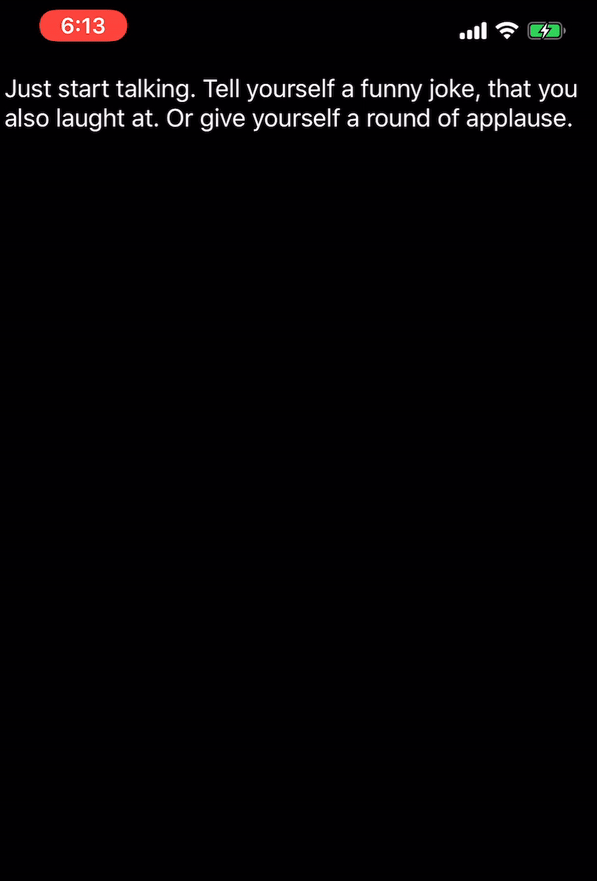
The demo app constantly listens to audio from the microphone and attempts to classify what it hears as speech, laughter, applause and silence. When speech is picked up, the app will utilize the SFSpeechRecognizer API for speech-to-text processing. When laughter or applause is detected, the app will scroll those labels across the screen. The video above shows the demo app in action. The following blog post will focus on the sound classification capabilities of Core ML3 and not the Speech framework.
Dataset
The dataset we used to build the model was extracted from AudioSet, which is a publicly available large-scale dataset of manually annotated audio events. There are 632 audio event classes from which we have selected four to use for this demo.
| Class | Ontology Label |
|---|---|
| Speech | /m/09x0r |
| Laughter | /m/01j3sz |
| Applause | /m/0l15bq |
| Silence | /m/028v0c |
The dataset is already annotated where each line in the .csv file indicates YouTube Video ID, start time for the audio segment, end time, and classification labels. There may be more than one label for each sound clip. An example annotation is shown below:
| YouTube Video ID | Start Time | End Time | Labels |
|---|---|---|---|
| 0FMdORf5iGs | 30.000 | 0.000 | /m/04rlf,/m/081rb,/m/09x0r,/m/0l15bq |
A script was used to iterate through the annotations, creating audio clips by downloading each youtube video and extracting audio as a .wav file and making a clip with the start and end times. The resulting .wav files are then placed in folders labelled speech, laughter, applause, and silence to form the training dataset. We limited ourselves to 50 samples of each training class for this exercise.
Training the Model
Training was done very easily using Create ML, which is now provided as a separate application with XCode 11. To use Create ML to train a model, simply drag and drop the training folder into the Data Input box in Create ML. Click the play button to begin training. Create ML will handle all audio preprocessing, feature extraction, and model training for you. The training progress is shown over multiple runs and the results are displayed upon completion. You can test the results using a dataset that the model has never seen before.
Create ML greatly simplifies the time and effort to train your model. For more information about CreateML, please see this excellent blog post called Hands On With The All New Create ML App: Machine Learning for the Masses by Andrew Gray.

On my 2018 MacBook Pro running 2.7 GHz Core i7, it took 1 minute 17 seconds to generate a sound classification model. The results of the training in CreateML can be seen in this screenshot here. Note the extremely small size of the model as it is a transfer model that supplements the sound classification model that comes on the device. Drag and drop the trained model into your project to continue further.
Sound Analysis
Audio input to the sound classifier can be either an audio file or a stream. Our sample application uses the mic from the iPhone as our input source.
Note: This post does not cover AVAudioEngine in detail, check out Apple's documentation in the Resources section below for additional information.
Create a Stream Analyzer
First, get the microphone input format from the AudioEngine's inputNode and create a SNAudioStreamAnalyzer
using it. It is important that the format of the SNAudioStreamAnalyzer matches the format of the input
device.
swift
inputFormat = engine.inputNode.inputFormat(forBus: 0)
analyzer = SNAudioStreamAnalyzer(format: inputFormat)
Using AVAudioEngine we send mic input to the SNAudioStreamAnalyzer created earlier. For
performance reasons it is recommended to use a dedicated serial dispatch queue.
```swift
audioEngine.inputNode.installTap(onBus: inputBus,
bufferSize: 8192, // 8k buffer
format: inputFormat) { buffer, time in
// Analyze the current audio buffer.
self.analysisQueue.async {
self.streamAnalyzer.analyze(buffer, atAudioFramePosition: time.sampleTime)
}``Let's tie everything together by informing our analyzer about the specific model withSNClassifySoundRequest`.
Create a SNClassifySoundRequest
When you add a .mlmodel file to your project, perhaps from CreateML, Xcode exposes a new class with the same name.
swift
let soundClassifier = MySoundClassifierModel()
do {
let request = try SNClassifySoundRequest(mlModel: soundClassifier.model)
try analyzer.add(request, withObserver: resultsObserver)
} catch {
print("Unable to prepare request: \(error.localizedDescription)")
return
}
Where resultsObserver conforms to SNResultsObserving in order to apply additional processing
or logic depending on your own application needs.
guard let result = result as? SNClassificationResult,
let classification = result.classifications.first else { return }
let confidence = classification.confidence * 100.0
if confidence > 90 {
delegate?.determinedSoundType(identifier: classification.identifier, confidence: confidence)
} Because our sample application is going to add a label to the view, we only want to perform this action when the model has a lot of confidence in its prediction.
On Device Training in iOS 13
Also new in iOS 13 this year is the ability for on-device machine learning. This allows the user to personalize their machine learning model on their personal device without utilizing a server for privacy protection. On-device machine learning is growing in popularity as a way to improve machine learning on edge devices and respect privacy.
To check if your model supports this, the Model object has an isUpdatable property indicating if the model can be trained on-device with new data. This currently only works for neural networks and k-Nearest Neighbors which are very suitable for fast learning on device.
For more information on on-device training, please check out WWDC 2019 Session 209 - What's New in Core ML 3.
Conclusion
Machine Learning has long been an intimidating topic to break into for traditional iOS developers. But with the introduction of Create ML and the innovations to CoreML, it is clear that Apple is trying to help its developers bridge the gap. Utilizing Python, TensorFlow, Jupyter, etc will still have a place, but the most exciting aspect of the recent announcements is the barrier to entry is being lowered. Apple continues to shoulder large or mundane aspects of the development process so that we can focus on the idea.
Our sample application now has what amounts to a simple sound classifier, but with the tools provided to us, we are now able to make machines seemingly intelligent. What machine learning enabled app are you going to make?
Resources
To download the source code and audio annotations for the app and to check out Apple's documentation, please take a look at the links below.
| Description | Link |
|---|---|
| Sample App Code | https://github.com/CapTechMobile/blogfest-coreml/tree/master/ReadTheRoom |
| Data from AudioSet | https://research.google.com/audioset/download.html |
| Ontology | https://github.com/audioset/ontology |
| Apple Documentation | https://developer.apple.com/documentation/soundanalysis/analyzingaudiotoclassifysounds |
| Training Sound Classification Models with Create ML | https://developer.apple.com/videos/play/wwdc2019/425/ |
| What's New in Core ML 3 | https://developer.apple.com/videos/play/wwdc2019/209/ |
About the Authors
Jonathan Tang is a Director at CapTech based in the Northern Virginia area. He has a passion for mobile development, namely iOS, and has interests in machine learning, cloud, and Internet of Things.
Weston has been with CapTech Denver since 2017 and has over six years of iOS consulting experience, primarily in retail and financial sectors. If he isn’t doing iOS chances are he is dabbling with React(Native), Python, Alexa, or Unity game development. If he isn’t in front of a computer, he is working on getting his average Rubik’s cube time down to 25s or reading SciFi/Fantasy. If he isn’t doing any of the nerdy stuff listed above, he is spending quality time with wife and two daughters.

